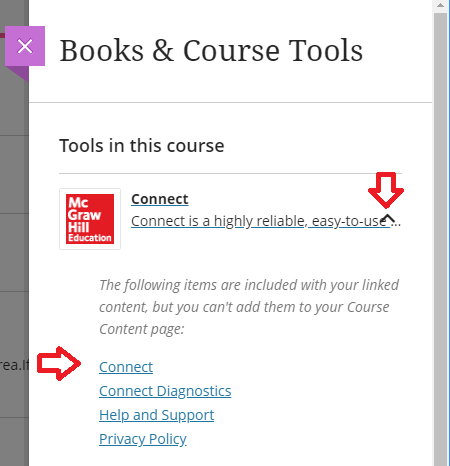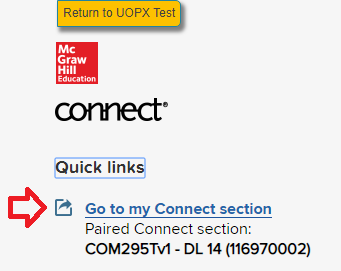Accessing McGraw-Hill Connect
Modified:
12/05/2019
|
eCampus
|
#48515
Categories
New Classroom
>
Assignments
|
New Classroom
>
Multimedia
|
Accessing McGraw-Hill Connect
Question:
How do I access McGraw-Hill Connect assignments and activities referenced within my classroom?
Answer:
Note: Students must follow the steps below before the weekly links for Connect assignments or readings will work. Otherwise trying to access Connect from weekly assignments may prompt for login credentials, not respond or produce an error.
To access Connect, please complete the steps below:
Additional Information:
For additional information, please see the Related
Articles sections to the right.
We welcome and appreciate your feedback!
Privacy Policy |
Website Terms and Conditions |
University of Phoenix Trademark Usage
Copyright © 2018 University of Phoenix |
Subscribe
Enter your email address to receive a notification when the article is updated
Email Address
Related Answers
.png)