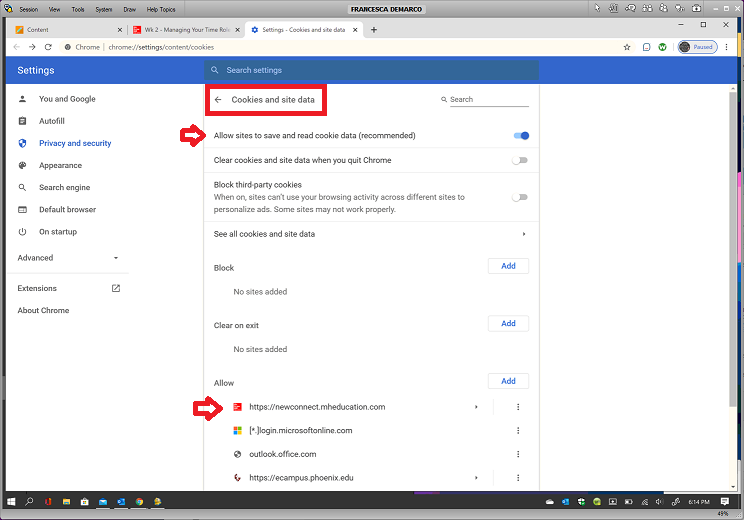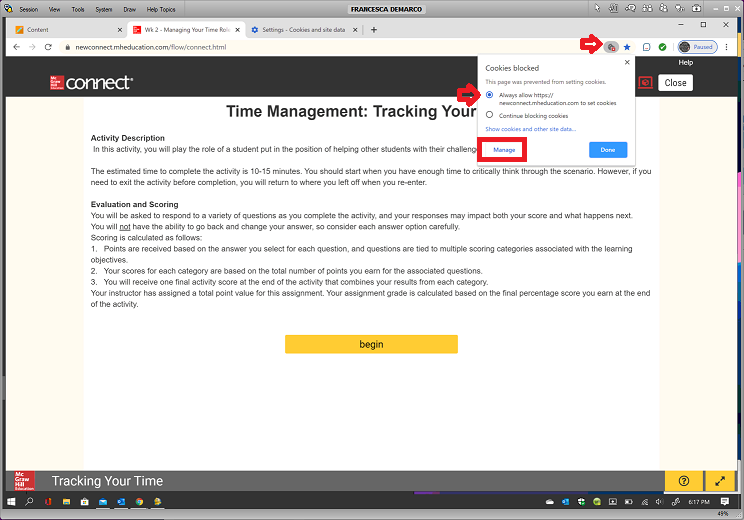McGraw Hill Connect Assignments Blocked from Loading in Chrome
Modified:
05/11/2020
|
eCampus
|
#51221
Categories
Blackboard
>
Assignments
|
Blackboard
>
Classroom
|
Blackboard
>
Materials
|
McGraw Hill Connect Assignments Blocked from Loading
Symptom:
When attempting to open a McGraw-Hill Connect activity in Google Chrome, after choosing Launch, a page comes up displaying:
Unable to launch assignment. Valid session cookie is not present
Cause:
This is caused by the session cookies and/or third-party cookies being blocked. In the latest version of Google Chrome, this is now a standalone option that can be turned on or off, unlike in previous versions of the browser.
Resolution:
To fix the problem, you can perform one or more of the following:
Additional Information:
For
additional information, please see the related article(s).
We welcome and appreciate your feedback!
|
Subscribe
Enter your email address to receive a notification when the article is updated
Email Address