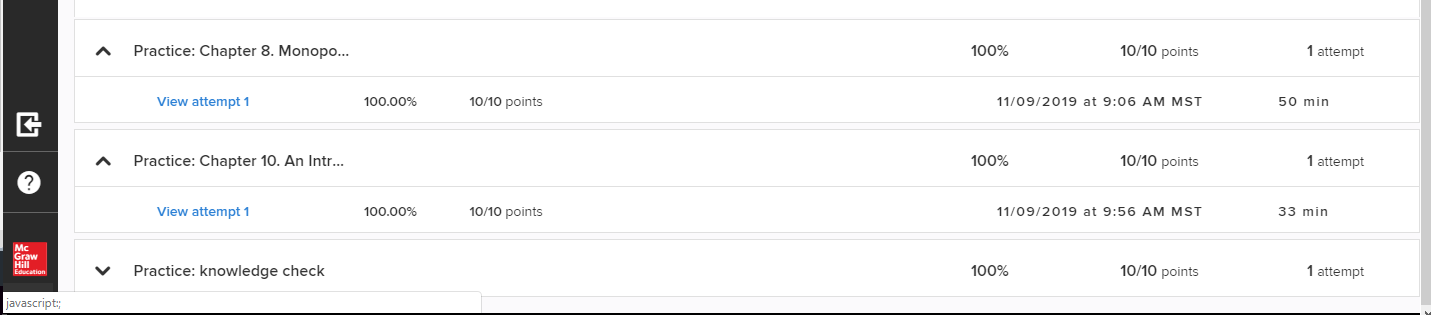Cannot View Attempt for Reading Activities in McGraw-Hill Connect
Modified:
04/26/2020
|
eCampus
|
#51206
Categories
Blackboard
>
Materials
|
Cannot View Attempt for Reading Activities in McGraw-Hill Connect
Symptom:
Nothing happens when clicking the View attempt link for chapter reading results within McGraw-Hill Connect.
Cause:
This occurs with reading activities.
Resolution:
The website is functioning as designed.
Note: The View attempt option will not truly be available within the Gradebook for assigned chapters, since there is nothing to view with the activities only being readings. Therefore, if you see View attempt then you have successfully finished all of the requirements to complete the Assignment. If you do not see View attempt, then you have missed something, as this is an all or nothing type of graded Assignment that is only contingent on being completed.
Additional Information:
There is no additional information.
We welcome and appreciate your feedback!
|
Subscribe
Enter your email address to receive a notification when the article is updated
Email Address