SafeAssign Displays Enabled but not Processing After Submission
Modified:
10/16/2019
|
eCampus
|
#49998
Categories
Blackboard
>
Assignments
|
SafeAssign Displays Enabled but not Processing After Submission
Symptom:
SafeAssign is displaying that it is enabled but the Originality Report is not processing after the paper is submitted.
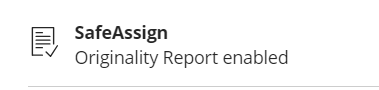
Cause:
This may be caused by one of the following:
Resolution:
One of the following may resolve the issue where the SafeAssign Originality Report is not processing:
Additional Information:
There is no additional information.
We welcome and appreciate your feedback!
|
Subscribe
Enter your email address to receive a notification when the article is updated
Email Address


