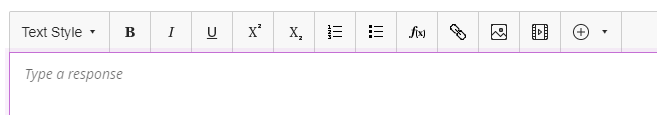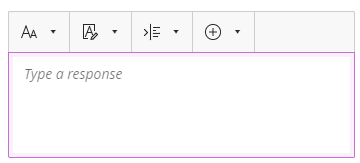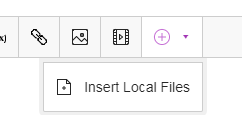Blackboard Discussions and Post Editor
Modified:
01/08/2019
|
eCampus
|
#49602
Categories
Blackboard
>
Discussions
|
Blackboard Discussions and Post Editor
Question:
Where can I create post messages within the Blackboard classroom?
Answer:
You will find various areas in Blackboard where you can author responses, such as assignments, discussions, class and Learning Team conversations, private messages, etc. Below is the full view of the post editor and the buttons available when creating posts.
Additionally, you may find when using a smaller screen or when minimizing the window that you see a slightly different view of the text editor, shown below. The same functionality exists but some of the functions that were directly available as buttons are moved into drop-down menus in the header. Note: You can do things such as change the size of text via the text, mark text as bold, italicized, underlined, mark lists with numbers or bullets, and include links or embed documents. For math or financial notations, you can denote superscript and subscript notations or use the math editor.
Additional Information:
There is no additional information.
We welcome and appreciate your feedback!
Privacy Policy |
Website Terms and Conditions |
University of Phoenix Trademark Usage
Copyright © 2018 University of Phoenix |
Subscribe
Enter your email address to receive a notification when the article is updated
Email Address