Blackboard Folder is Empty Message
Modified:
01/30/2019
|
eCampus
|
#47872
Categories
Blackboard
>
Assignments
|
Blackboard Folder is Empty Message
Symptom:
When trying to access certain folders in Blackboard, I see a This folder is empty message.
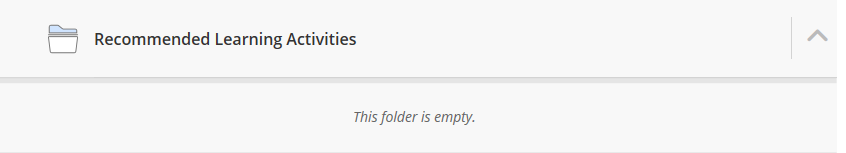
Cause:
This is caused by one of the following reasons:
Resolution:
Contact your instructor and ask if there is supposed to be anything visible in the folder. If the instructor has placed items in the folder but they cannot be seen, contact Technical Support.
Additional Information:
We welcome and appreciate your feedback!
|
Subscribe
Enter your email address to receive a notification when the article is updated
Email Address


