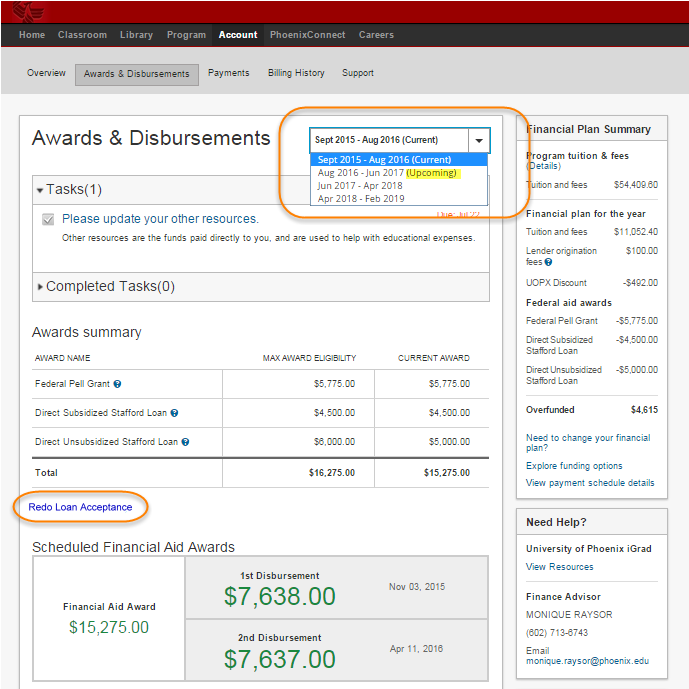No Redo Loan Acceptance Link on Awards & Disbursements Page
Modified:
09/10/2017
|
eCampus
|
#47165
Categories
Program
|
Account
>
Awards and Disbursements
|
No Redo Loan Acceptance Link on Awards & Disbursements Page
Symptom:
There is no Redo Loan Acceptance link on my Awards & Disbursement page.
Cause:
This issue may be due to the following:
Resolution:
To resolve this issue, perform the following:
Additional Information:
We welcome and appreciate your feedback!
|
Subscribe
Enter your email address to receive a notification when the article is updated
Email Address
Attachments
Related Answers