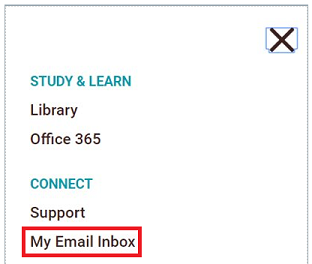Accessing Outlook Web App
Modified:
05/07/2020
|
eCampus
|
#44841
Categories
Home
|
Accessing Outlook Web App
Question:
How do I access Outlook Web App on the Student and Faculty Portal?
Answer:
To access Outlook Web App, login to eCampus and perform the following depending on your eCampus view:
eCampus View
Additional Information:
Note: If a different email account (such as a work or another school email account) loads, the issue can be resolved by either signing out of that email account then clicking Inbox again, clearing the cache and cookies in the browser, or using a different browser.
For additional information on Microsoft Office 365 ProPlus, please see the Related Articles section to the right.
We welcome and appreciate your feedback!
Privacy Policy |
Website Terms and Conditions |
University of Phoenix Trademark Usage
Copyright © 2018 University of Phoenix |
Subscribe
Enter your email address to receive a notification when the article is updated
Email Address