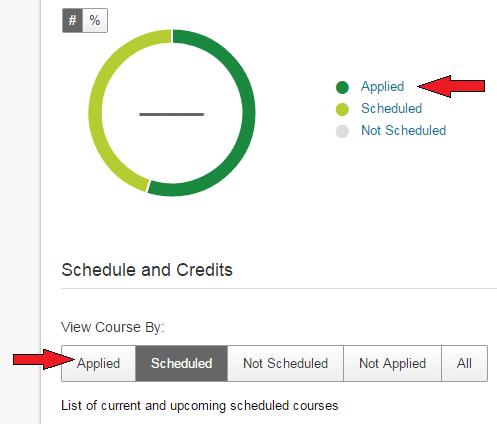Length of Time for Final Grade to Post
Modified:
12/06/2018
|
eCampus
|
#21053
Categories
Program
>
My Program
|
Classroom
>
Grades
|
Length of Time for Final Grade to Post
Question:
How long does it take for my final grade to appear on the Student and Faculty Portal?
Answer:
Faculty members have up to seven (7) days to post final grades. Often, it can take several days for the grades to replicate over to eCampus once the final grade has been submitted. Occasionally, grades will not appear for up to two (2) weeks after the course has been completed. If the class has recently ended, the website may not have updated to reflect the final grade as submitted by the instructor. If an instructor has yet to post a grade after seven (7) days of a class' completion, please follow up with your Academic Counselor (AC) for further assistance.
To locate the final grade, please perform the following:
Additional Information:
For additional information on grades or contacting your advisor, please see the Related Articles section the right.
We welcome and appreciate your feedback!
Privacy Policy |
Website Terms and Conditions |
University of Phoenix Trademark Usage
Copyright © 2018 University of Phoenix |
Subscribe
Enter your email address to receive a notification when the article is updated
Email Address